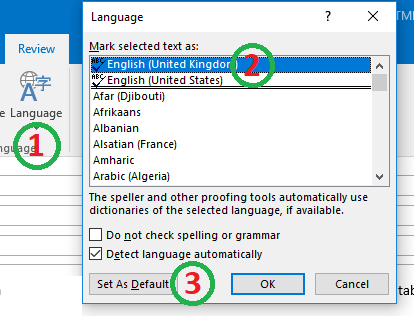-
BONGO IT BLOG
Annoyed with US-English spell checking in Outlook?
Annoyed with US-English spell checking in Outlook? - Simply change the “Proofing Language”!
This is very easy to do and will only take you but a moment:
- Compose a new email;
- open Review tab;
- and from the “Language” dropdown, then;
- select “Set Proofing Language”. Choose English (UK);
- and click “Set As Default” at the bottom;
- sit back and enjoy!
-
FREE IT STRATEGY SESSION
-
At Bongo IT, we know that technology is increasingly dominant and crucial to maintaining business performance and productivity.
Organisations should make sure they are making the right IT decisions for their current needs, whilst also planning for the future with flexible and scalable solutions.
-
As a special offer, we are offering a FREE one hour consultation to address your current IT setup and recommend an effective strategy for your future requirements.
Addressing issues such as computer hardware, broadband, data security, file sharing, compliance and more, we’ll help you build a plan and ensure you deploy the most cost-effective IT strategy for your company’s needs.