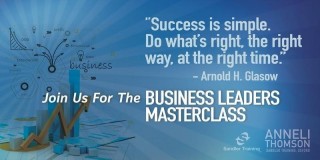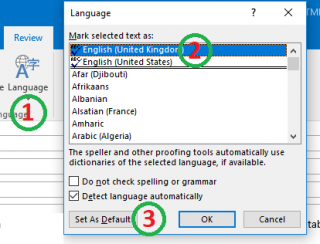As you are probably aware, new laws under the general data protection regulation (or GDPR) are now in full force. In our previous blog we covered two-factor authentication (2FA), which is a great way to keep your online accounts safe from hacker, but what about your offline data? Probably the best way to prevent this is by using a sort of secure encryption for your device. Most mobile phones are now encrypted by default, so why not encrypt your laptop too?! This blog will show you the simplest way to configure Bitlocker for Windows 10 Pro devices.
-
BONGO IT BLOG
BongoIT News
Two Factor Authentication (2FA) is a quick and easy way to greatly increase your level of security when logging into your systems. Two factor authentication is based on needing two things that will act as a security token, rather than just one. This is usually something you know and something you have; like your normal password and a code off your phone. You may already use two factor authentication with your personal online banking but with GDPR coming up, it is important you review your security, and potentially implement 2FA across other systems.
Earlier this month Microsoft released a blog explaining that OWA (outlook web app) for mobiles will be shutting down on the 15th of May 2018. "On May 15, 2018, the OWA mobile apps will stop working." This quote was taken from the blog, confirming that OWA will be shut down. What does this mean for OWA app users? Many people use OWA to access their shared mailboxes such as info@ or sales@. Luckily for us there is a way to connect Shared Mailboxes to the "standard" Outlook application for mobiles, along with some new ransomware protection.
Try Out These Deliciously Entertaining Google Easter Eggs
What Is An Easter Egg, Andrew?
Good question. An Easter Egg is not only a timely chocolate confection but also a hidden or secret area in a game or program, left there for us to stumble upon and amuse ourselves. Google has a few of these dotted around, and here's how to find them...
The Window's 10 Fall creators update, or Version 1709 was released a few weeks ago. This update included a very useful new addition to Window's Defender. Designed to block ransomware and crypto-locker style viruses, Controlled Folder Access keeps Window's 10 one step ahead of hackers. Keep reading for the solution...
Festivities at the Ashmolean
A couple of weeks ago whilst out networking we met the vivacious Marie Giraud from the Ashmolean, Oxford.
Business Leaders Masterclass: 5 Secrets For Sales Growth by Sandler Training
Last Thursday we were privellieged enough to attend one of Sandler Training's taster sessions. We spend two hours looking at the slaes process, and much of that from the customer perspective.
Our friends at the Horticultural Trades Association recently invited us to check out their new conference facilities. The wonderful Merilyn took us on a tour to show off their variety of new rooms.
The "secure" Wi-Fi standard has a huge flaw making millions of people at risk, including you! WPA-2 is the defacto standard security protocol for wireless devices like your phone, and router. If you have ever set up a Wi-Fi network you will have ticked the WPA2 box, either by default, or by recommendation.
Annoyed with US-English spell checking in Outlook? - Simply change the “Proofing Language”!
This is very easy to do and will only take you but a moment:
- Compose a new email;
- open Review tab;
- and from the “Language” dropdown, then;
- select “Set Proofing Language”. Choose English (UK);
- and click “Set As Default” at the bottom;
- sit back and enjoy!
Office 2019 was announced on the 26th of September during Microsoft Ignite at the most recent TechEd event. New features were advertised and improvements to PowerPoint and Excel were revealed. We predict that Office 2019 will include a few or even many features of EMS, Microsoft Enterprise Mobility and Security.
If you're buying a new PC or laptop for the first time in a while, then you may need to look out for a few things. Buying online from "Build your own PC" websites can seem like a daunting task if you're not used to them but you should also be aware when buying in store.
Phishing is one of the most common and consistently used forms of online scams. These scams target users and attempt to find out their personal data. This kind of personal attack is based on deception, much like many real-life scams and frauds. Often no viruses are used and it all falls to the fault of the user, which makes them particularly dangerous.
With the idea of having a "Smart Home" becoming ever more popular, many businesses are looking to modernise their offices into "Smart Offices". The level of convenience at home that is created by products such as Google Home and Amazon's Alexa makes many wish for a more automated and up to date working environment. In a 2016 Study by Dell more than 50% of employees questioned said that they expect to be working in a smart office in the next five years. 82% of millennials questioned in the same study said that the level of workplace tech influences the chance that they'll take the job. So what is a Smart Office and how does it have such an effect?
Windows 10 is a great operating system for both personal and business use. But if you are using an older machine or even one upgraded from Window's 7 it may slow down over time. The more software, documents, images, etc. that are added onto your machine the more weighed down it will become. If you want to try to avoid buying a whole new machine, then follow this guide on simple tips and tricks for how to improve your computers performance.
Last month, Microsoft announced that there was a "significant" step for the update that will allow you to collaborate with your co-workers on Excel, in real-time.
For every operating system there comes a time in its life where Microsoft deems it too old for continued support. This is called "End Of Life" (EOL) for an operating system. Operating systems often last a very long time, compared to the average computer and so you may find that even after a new OS has been released you still prefer your older one. This is perfectly fine but after two or three operating systems have been released since the release of your currently used one, then it may be nearing its EOL.
OneDrive update: How to Sync with your SharePoint Online team site (sites) with the OneDrive client.
There has been a new update released for OneDrive and SharePoint Online. It may leave many of you wondering why you still can't Sync with your team's sites. It also doesn't help that Microsoft took a few days to release a changelog explain the update. The update finalised and added the Next Generation Sync Client into the main OneDrive software.
The update itself was for the Next Generation Sync Client (NGSC) to be added into OneDrive and the OneDrive Sync services. It should have really gone unnoticed, being put in place on all devices automatically. You or your admin should not need to do anything, the NGSC update should have been put in along with any updates or bug fixes to your software the moment Microsoft authorise its release. An update to a changelog for the preview version mostly focuses on previous update versions and describes this version as a fix to "top issues related to sync reliability and application stability". You can find all the release notes here. However, its not that simple and you will have to take manual steps to force SharePoint Online to sync with OneDrive, and not OneDrive For Business as it will try to.
Note: The Next Generation Sync Client does not support Sync to the personal version of OneDrive (i.e. Live.com Hotmail/Outlook accounts), only business/school versions of OneDrive and SharePoint Online. To use your version of OneDrive with your team's site and to Sync with it you'll need to perform a manual fix. This means implementing a quick Regedit fix. So open Regedit by going to start and typing "Regedit". Follow through the file tree to "HKEY_CURRENT_USER\SOFTWARE\Microsoft\OneDrive". Then in that top level folder create a 32bit Dword value (right click, new) called "TeamSiteSyncPreview" with the value of "00000001". After restarting the browser, you will then have success with Syncing with your OneDrive team site.
Alternatively, if you want to see if you can find another way of getting around the issue, or if that didn't solve your issue then follow the instructions on this page. The instructions from Microsoft give a good way of setting up your OneDrive but nothing really specific on an issue that could have been caused by the latest update. It is still worth a shot as it may still solve an unrelated issue that could prevent file syncing. For Mac users, if the previous guide didn't help, you can follow this Mac specific guide.
We have created our own custom, one click installer to upgrade your OneDrive to the SharePoint Online sync capable version. If you are having trouble with OneDrive syncs or would like to use our program for speed and convenience then contact us through e-mail (This email address is being protected from spambots. You need JavaScript enabled to view it.), or give us a call (number below).
Enjoy the blog post? Then you would love our newsletter! Sign up here Signup and get a free Office 365 pitfall PDF guide
Call us on: 01865 988 217
Outlook Customer Manager – a micro CRM
Outlook Customer Manager is being released worldwide in the coming months, or sooner for Office 365 Premium users who opted into it. Free for Office 365 Premium users, this new addition to Outlook makes it easier to manage the relationships you have with your customers. Outlook Customer Manager shows you all your business dealings, meetings, e-mails and conversations organised by contact. This addition to Office 365 comes in the form as an addition to Outlook, therefore only needing an update, not an install of additional software. This will allow you to quickly pick up the addition to Outlook and work with it without having to learn any new tools.
Payment Card Industry Security is an essential for any online business that uses any kind of debit or credit card to make transactions. The PCI Data Security Standard (or PCI DSS) is a standard for companies that handle (or store) customer credit card details and bank details. In this blog we will explain the benefits of PCI DSS and how you and your company can reach the standard.
-
FREE IT STRATEGY SESSION
-
At Bongo IT, we know that technology is increasingly dominant and crucial to maintaining business performance and productivity.
Organisations should make sure they are making the right IT decisions for their current needs, whilst also planning for the future with flexible and scalable solutions.
-
As a special offer, we are offering a FREE one hour consultation to address your current IT setup and recommend an effective strategy for your future requirements.
Addressing issues such as computer hardware, broadband, data security, file sharing, compliance and more, we’ll help you build a plan and ensure you deploy the most cost-effective IT strategy for your company’s needs.